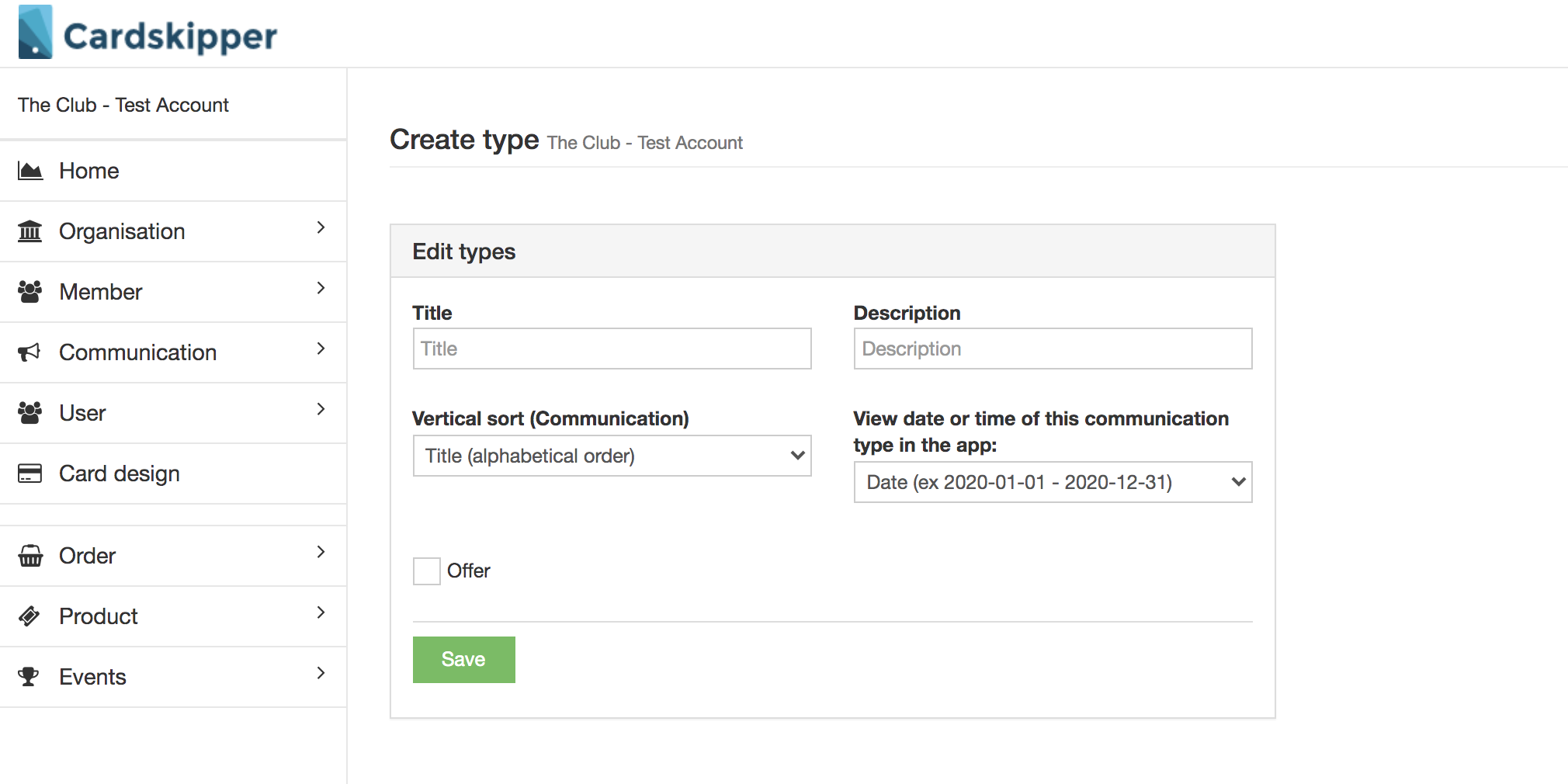How to add communication types
Go to Communication > Settings > Edit types and click the blue button Create new.
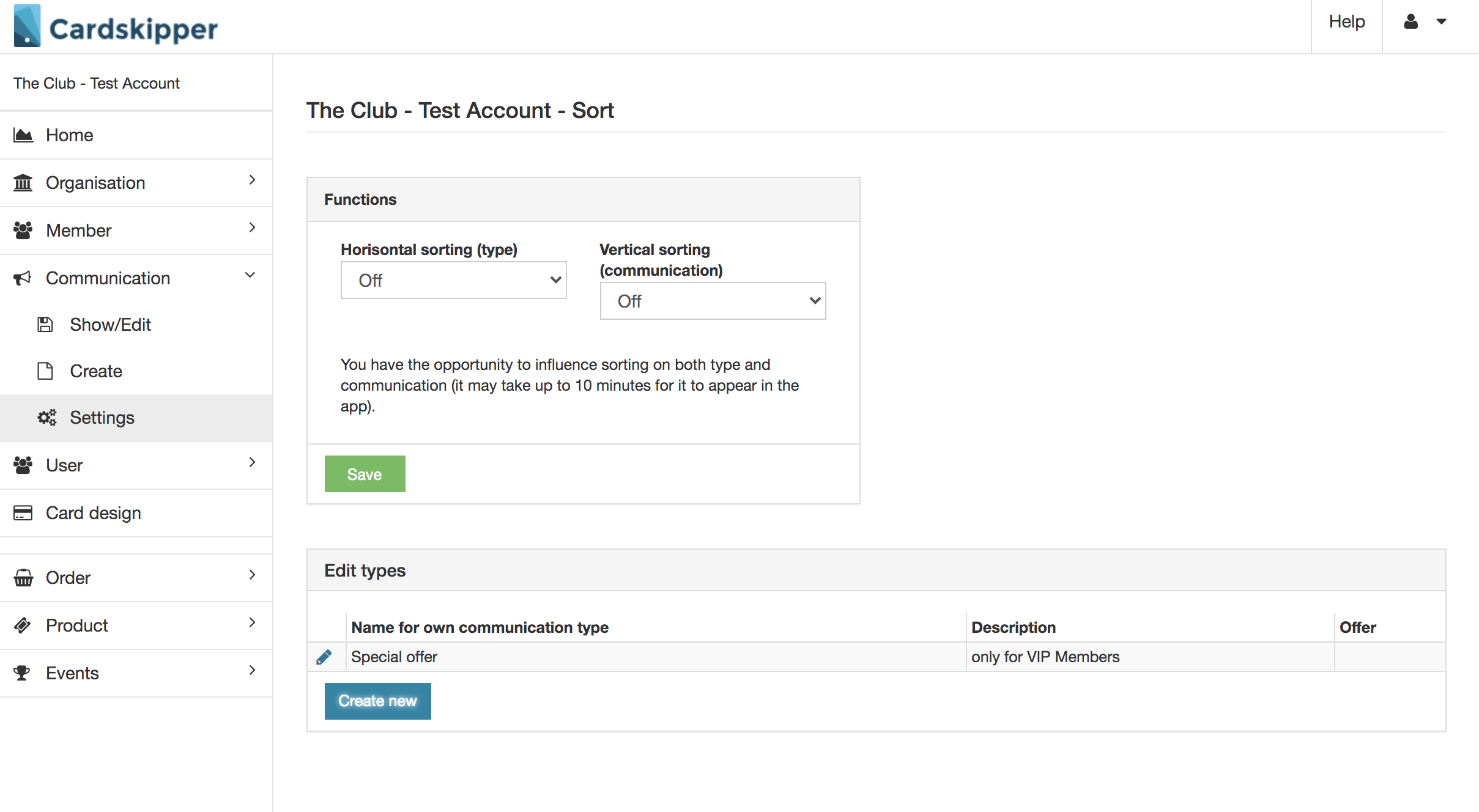
Write a title, description and select a option for the vertical sort. The date setting show what kind of date format that will appear in the app.
If you would like to have consumable offer on the communication connected to this type – check the Offer checkbox.
Click Save when you are happy with the content.
Now you are able to create a communication with your new communication type.