I don’t have a smartphone. How do I register?
If you don’t have a smartphone you will see your invitation message via email. The email invitation is sent by your organisation.
Step 1
Copy your Member code and click on “Install Membership Card & Cardskipper”
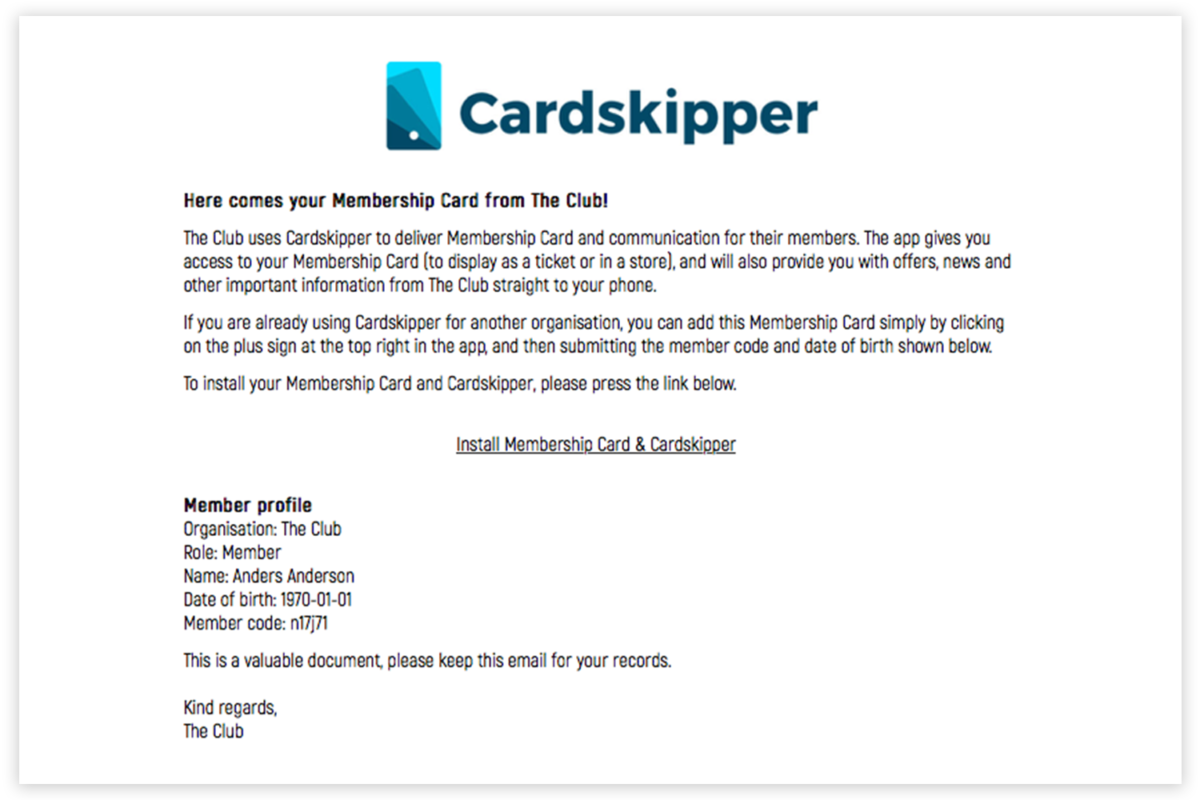
Step 2
Enter all the personal details below and click “Next”.
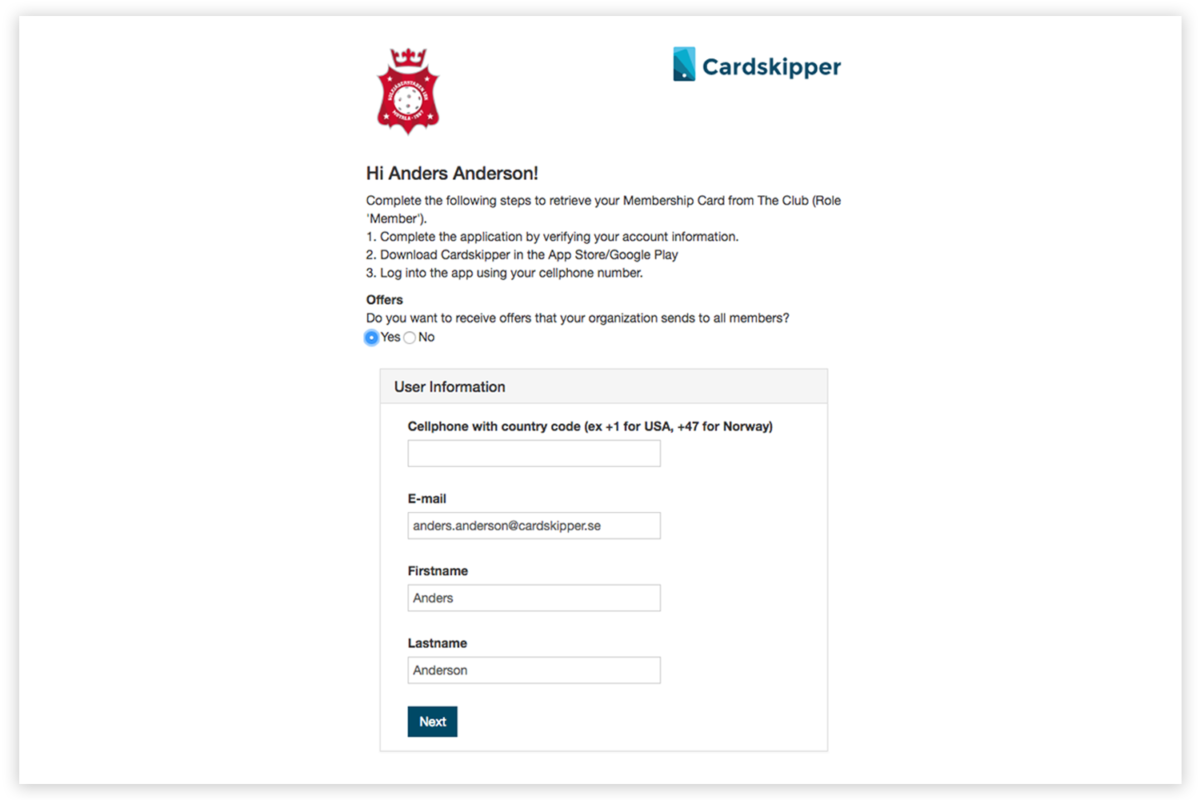
Step 3
If your cellphone number doesn’t work, you may continue by clicking “Login”
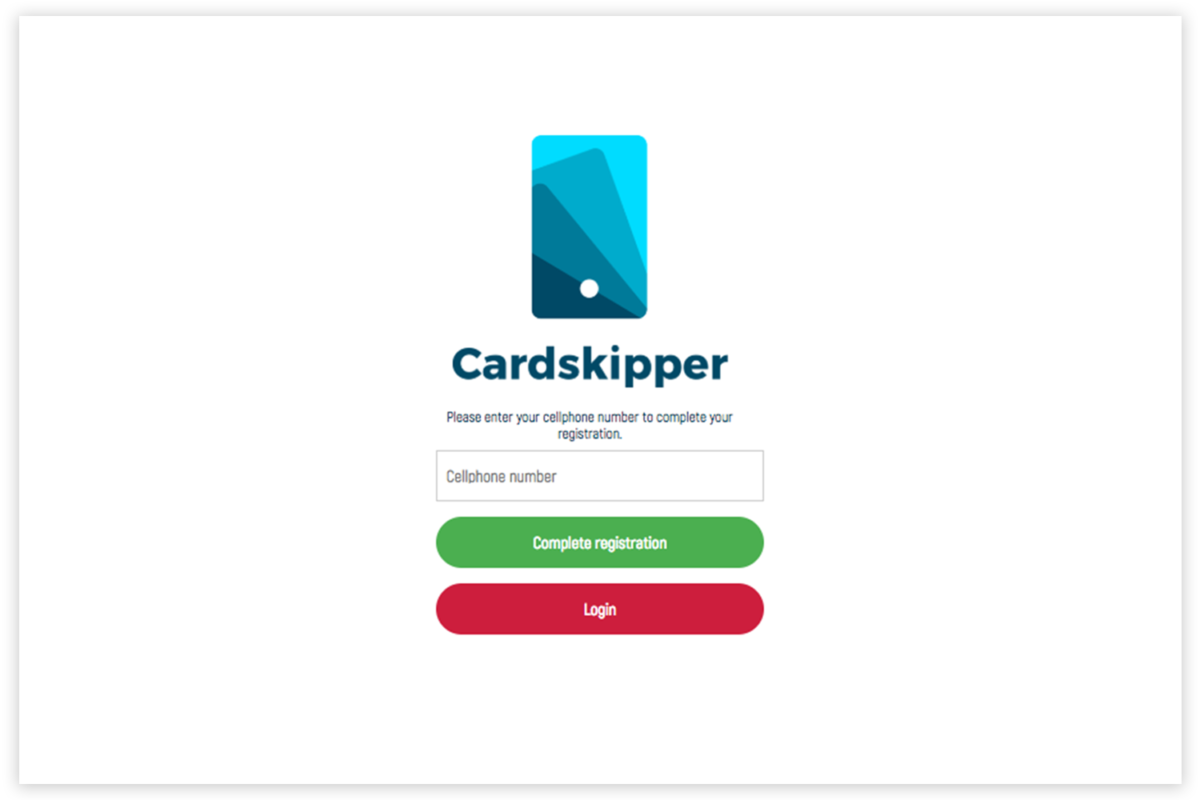
Step 4
Click “Add membership card” (This is where you login after your account is created)
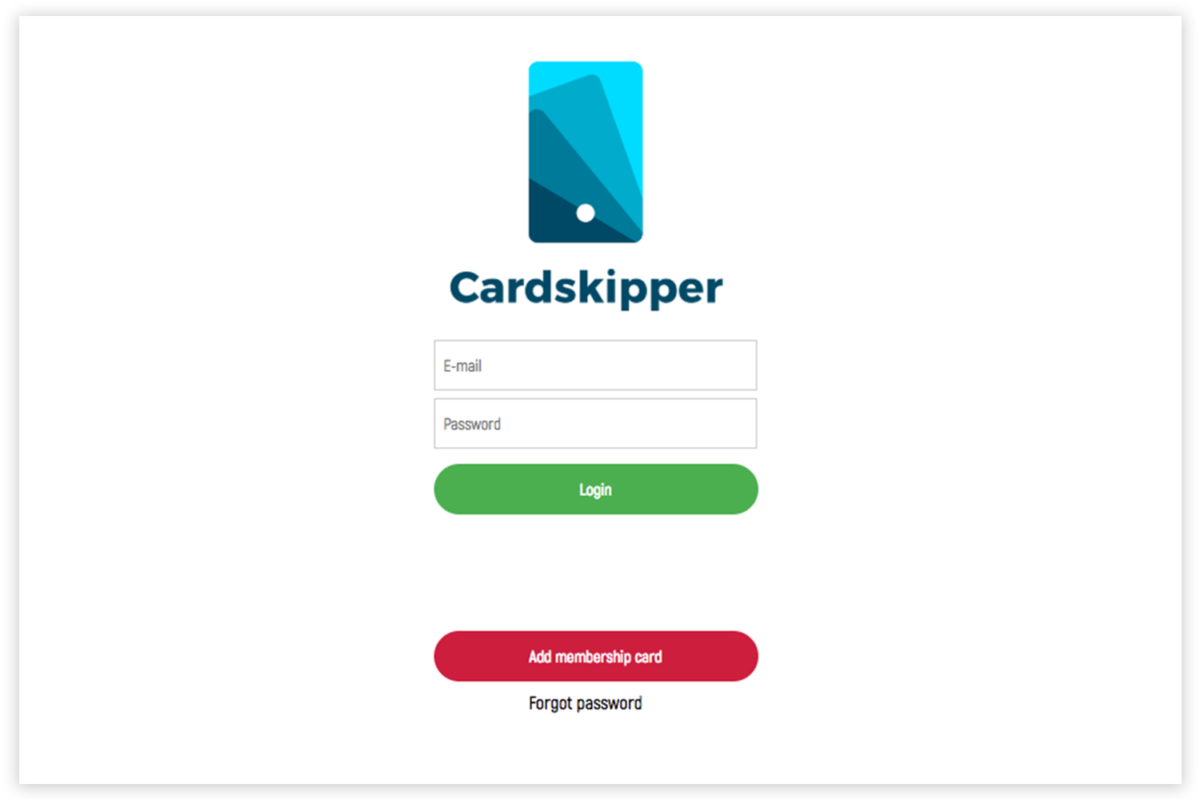
Step 5
Enter your Member code (Please refer to your email invitation, see Step 1) and birthdate.
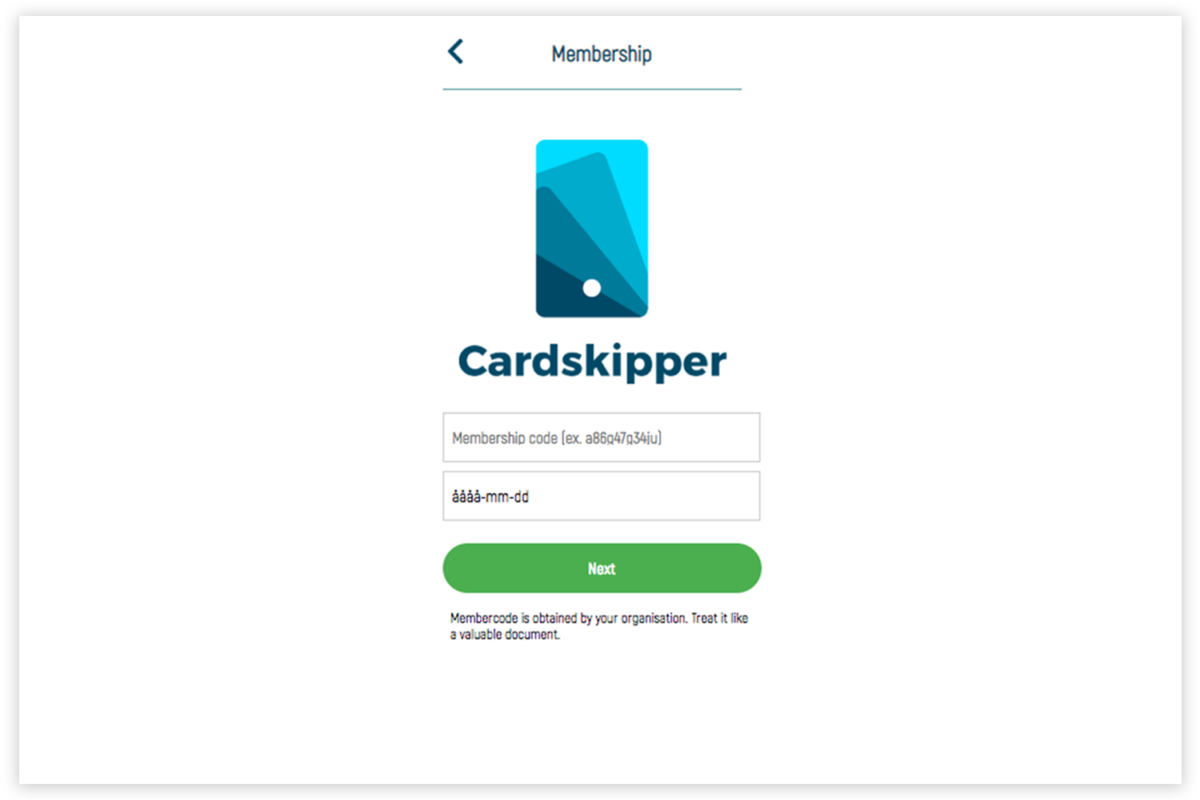
Step 6
Enter user details below and click “Next”.
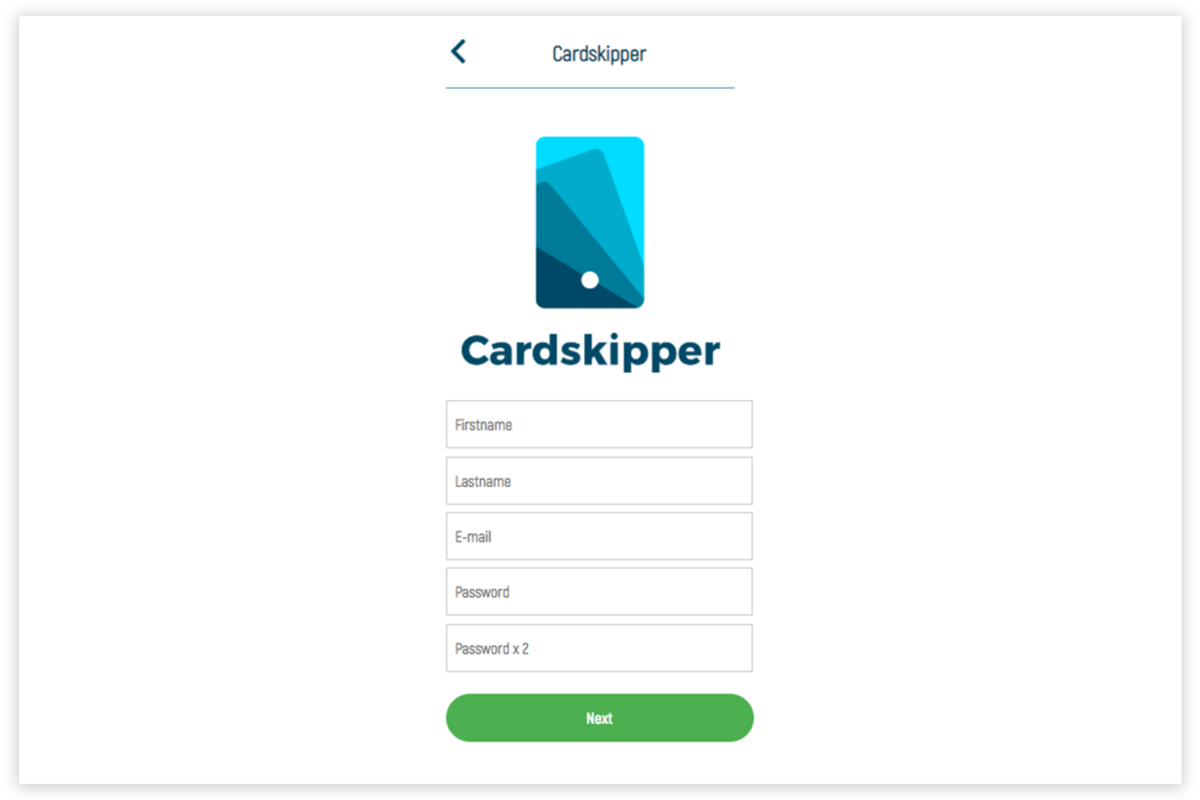
Done!