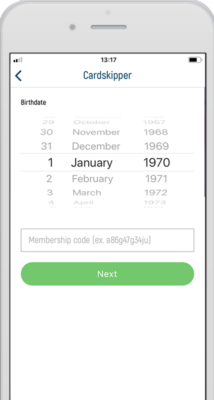I already have Cardskipper installed, how do I add another membership card?
If you have memberships in more than one organisation using Cardskipper, you can store all your membership cards under the same account. Follow the steps below.
Step 1
When you are logged into the app, press the plus sign. Depending on your device, the plus sign may appear in different places (for iPhone, in the top right corner).
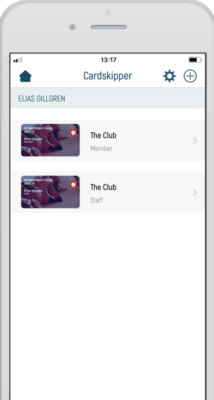
Step 2
In the “Member Code” field enter the code you received from your organisation. Provide the date of birth of the person whose membership card you want to add.